Git Configuration
You can specify your git configuration setup with the git config command in order for git to recognize you commits:
You need to start off by typing the following reset command:
VirtualPrivateServer$git config --global --unset-all user.name
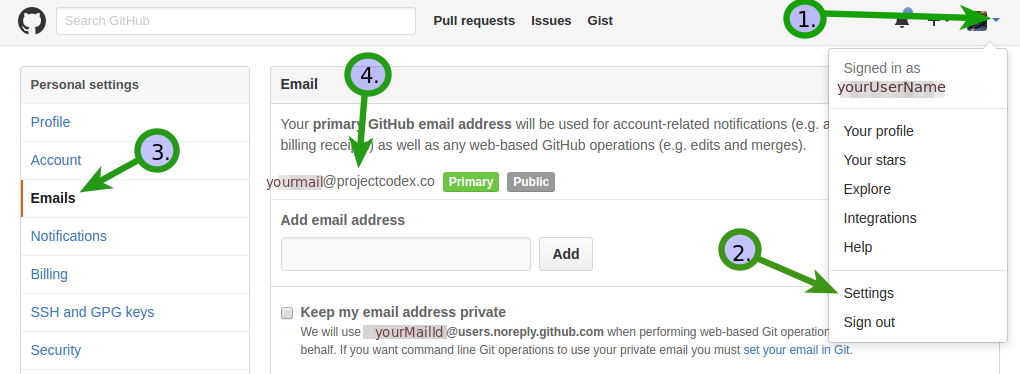
Then you can setup your username by typing the following Git Config command:
You should replace yourGithubUserName with your real githubUsername that you use to log in to you github Account
VirtualPrivateServer$git config --global --add user.name "yourGithubUserName"
You can now setup your link your github account with your email account
To know your email you can simply go to github press the 1.![]()
arrow next to your github avatar. Go to 2.settings then you should see 3.email on Personal Settings menu, then 4.That’s your mail indicated as primary and Public.
Setting it globally onto your server terminal you will then follow the next few steps below:
You need to start off by typing the following reset command:
VirtualPrivateServer$git config --global --unset-all user.mail
Then you can setup your email by typing the next Git Config command:
VirtualPrivateServer$git config --global --add user.mail "yourEmail"