Problem with SSH after enabling UFW
Since you've configured your firewall the following error should be new to you.
ssh: connect to host 159.203.92.33 port 22: Connection timed out![]()
Here’s a good aproach
Add the rule by using the1. Web Console in the 2.access option
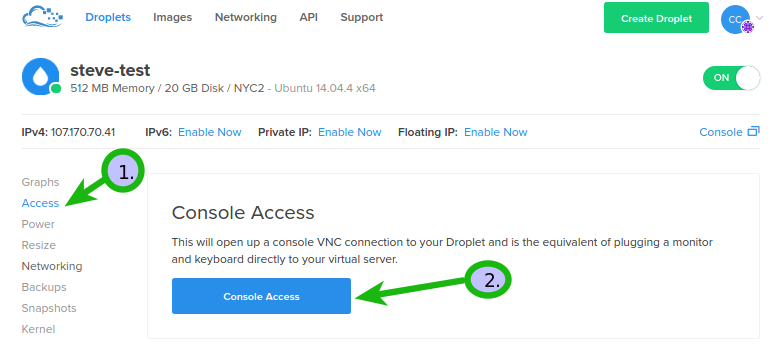
now you will get few prompts like the following:
droplet-name login:root
you should use your root account which it’s the one that’s having a full control of your server.
Then you will be asked for your password and that should be the same exact password which you were using when you wanted log in into your server with ssh .
Thereafter you can type your command as the following:
VirtualPrivateServer$sudo ufw allow ssh