Select the Number and Names of the Droplets to Create
Each Droplet must have a name. This name will be used in the DigitalOcean control panel and as the server’s hostname.
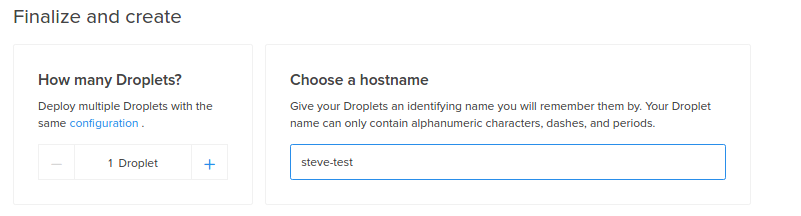
- You can still change it to your custom name even when you’re done creating it but Yes you need to be consistent when going through this process, as you might be able to change other team member’s droplet name Therefore it is a must to be able to identify the exact droplet you created before taking any further action.
NB.If not sure which droplet do you own from the default digital Ocean droplet name, do ask any of codeX Mentors or Check your digital Ocean recent emails you received on your mailbox which is the email that you used to sign in on Digital Ocean.